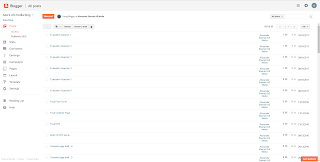College Front cover image
- Preliminary Task -
Conventions
Convention wise I used a large masthead and a
photo of a 50p coin to show the price of the magazine. I feel my front cover
succeeded with the boldness of the masthead making it very bold, eye-catching
and engaging. The conventions used in my
collage front cover could be improved by making it more clear how much the
magazine cost, having information about who distributed and produces the
magazine, social media links and having a date on it.
Image +
photography
To take the photo for my preliminary task I went
to a well light area of the school and got my model to stand next to a pale
wall. I felt this would make her stand out more when it came to having text and
information on it. Photo was a medium close up. I feel the lighting placement went well as
it created a shine to her hair. Creating a focal point of the front cover. However, the
collage front cover still could be improved much more. I feel that I could have
organised a photoshoot and asked her to come in wearing colours which matched a
more vibrant colour scheme.
Font styles, sizes
The font for my collage magazine was Calibri. A
very normal, commonly used font for books. I felt is was very clear and easy to
read when It came to a final copy. The way I had put a box, highlighting the
articles inside the magazine was very good. Although, I also think that if I
used a different font the text would have stood out more as well as being
larger and less boring.
Colour scheme
I used a simple colour scheme, making it easier and clearer
to understand what the front cover was about. Upon reflection I feel that my collage front cover text
colour and the contrasting blonde hair was very good. This is because it meant
I was able to create a focal point.
To improve my collage front covers colour scheme I would
make the colours less bland and boring, using reds, pinks, purples, whites and
maybe dark blues. These harmonious colours would light up the page.
Page furniture eg pugs, puffs, lines, shapes, boxes, graphics
In my collage front cover there wasn’t much page furniture.
Only boxes, and shapes. This was due to my lack of knowledge about adobe
elements when I first began this course. The page furniture that I felt went
the best was the light blue box that was used as a background to the text. This
helped make the font eye-catching and engaging. Overall I did not feel that there was enough page furniture.
If I were to improve this I would add puffs, pugs and more/better graphics.
Language and register
For language and register I tried to use buzz words which
would persuade my TA to buy the magazine. In my collage front cover I used like
“gossip” “collage news” ect. I feel this was a good aspect about the language
of my magazine as it addresses my TA well. It could be improved by using more
language and register in different fonts. Making sure it caches the eye of the
reader.
Final Music Magazine Front Cover
Conventions
I designed my magazine to suit conventions as I used a large
masthead, showed a clear price, added a bar code, and included social media
links and information. I feel all of the conventions I used in my final
magazine went very well. The masthead was large and stood out among the busy
texts and fonts. The price was clearly shown in white in front of a black
background this made it easier to read and see. The bar code and date was a
good convention to use as they are used in every other classical magazine. I
used social media links and information – this was a good convention to use as
It informed the reader about what the magazine was about and also provided them
with a way to get in contact with us and potentially buy more magazines.
I feel that the only thing I could improve about my final
front cover is the masthead colour. It was dark so did not standout as much as
the white texts towards the bottom of the page.
Images and
photography on the:
Front cover –
I arranged a photoshoot with my model and asked him to wear
a black blazer, red tie, and a white shirt with the top buttons undone. I was
able to get hold of a violin as a prop for him to hold. I took a range of
photos from close ups to long shots.
I feel that my photography for the front cover was very good
for all the pages in my final magazine. As I used studio lighting I could
adjust the light opacity to a brightness which was able to brighten his red tie
and create a slight shine to his face.
I could have used the prop a little bit more. E.g. lifting
it up slightly in order to create more of a classical atmosphere to the image.
Contents page –
I used the photos I had taken in my photoshoot for my
contents page as well. Although I also had to find other models and props.
After my main photoshoot I went down to the grand piano and used another
person’s hands to imitate someone playing the piano I also took photos of a
violin and a music piece. I also arranged another small photoshoot with 3 other
models, using studio lighting to create a variety of colours and contrasts of
skin. The contents page has very good imagery due to not only containing images
of models but close ups of props too. As I progressed through my research I
found out that teenagers prefer pictures and a small amount of text. Using
these photos helped me address my TA.
DPS -
For my double page spread I used an image I had
taken in my very first, main photoshoot as I took a range of photos ranging
from close ups, to landscape longshots. In my Dps I feel the image I had taken
works very well with the overall design and colour scheme of it. My main models
skin looks clear. andthe lighting is perfect for the colour scheme and design of the page.
Font styles, sizes -
For my front cover I used a variation of different fonts. This
made it seem more busy and fun. Breaking conventions as well as addressing my
target audience as they prefer busy pages over boring simple ones. I feel using
different fonts was a good choice. I also feel that using white and black text
was a very goo design feature as it helped the text standout. For main stories
and articles on the front cover I used a shadow effect. Adding the appearance
of a shadow hidden behind the text. Upon reflection I think that the fonts and
sizes of text I used in my final design were perfect. The text is eye-catching,
fun, bright and engaging. I personally feel that using the same font for the masthead throughout the magazine was a great idea as it linked the pages together not only through colour but through font aswell.
The colour scheme was very complicated to figure out at the beginning, I couldn't choose between black, white and red, or blue, light blue and grey. I asked people in my year what colours they felt would work best for my magazine genre. Nearly everyone said black, white and red. I have used synergy from the red tie, black shirt and white shirt. I asked my model to dress like this in the photoshoot so I could link the colour scheme with synergy throughout the entirety magazine. I feel that the colour scheme and synergy throughout my magazine went very well. It created brand identity and linked all the pages of my magazine together. However, I also feel that my magazines colours are very male orientated. If I were to improve my magazine I would use more harmonious colours in an attempt to address the female TA more.
Overall I feel that my final front cover is much better than
my preliminary task front cover. Throughout this media course I have picked up
and learnt many skills used in adobe elements 11. I can now successfully edit
and design magazine pages and use; language and register, page furniture, the
correct colour scheme, a wide range fonts to match the design of the page, take
photos and edit them to a high standard and use conventions.