- powtoon
- emaze
- blogger/blog spot
- prezi
- thinglink
- gmail
- adobe elements 11
- flicker
- Microsoft power point
- Microsoft word
- camera
- tripod
- memory card
- memory card reader
- slide share
- slidley
I used Powtoon, Emaze, Prezi, Thinglink, Slideshare and Slidley to present the research I had collected for my target research.
If I were creating this magazine for a proper media institution. I would use blogger as a means to keep my target audience informed throughout the development process of my magazine.
I used Gmail to log on to all of the websites. Gmail was deffinatley one of the most important parts of the production of the magazine.
Adobe Elements 11 was the software I used to design and develop my magazine front cover, contents page and DPS.
Flicker was used to present my photos I had taken at my photo shoot at the open evening. It helped me find the best photos for my magazine pages as people left comments and chose their favorite ones.
Microsoft PP and Word was used as another way to show the research i had collected for my TA and existing products. Microsoft word was also used when I was creating my DPS article so that I could find the best spelling mistakes.
The camera and tripod was used to take photos for my pages.
The Memory card and memory card reader was as a way to save the photos and import them into the computer.
At the beginning of the AS media course I learnt how to use blogger. I set up my AS media blog on Blogger. Quickly learning how to upload posts and edit my blog as I went along. When posting on my blog i felt it would be easier for someone to read if i had images of what I was talking about. So I used cut aways and screen grabs and edited my post. I also learnt how to import photos and take screenshots to show how I did things. As well as this, I learnt how to hyperlink pages and embed files from tasks I had carried out on other media. e.g; powtoon, slide share etc. I am now capable of uploading my media work onto this blog so that I am able to track my progress through the media world. The fact I am able to record my work in a way organised way (showing progress and what I have learnt) is great! I am very happy with the way my blog has turned out.
At the beginning of the AS media course I learnt how to use blogger. I set up my AS media blog on Blogger. Quickly learning how to upload posts and edit my blog as I went along. When posting on my blog i felt it would be easier for someone to read if i had images of what I was talking about. So I used cut aways and screen grabs and edited my post. I also learnt how to import photos and take screenshots to show how I did things. As well as this, I learnt how to hyperlink pages and embed files from tasks I had carried out on other media. e.g; powtoon, slide share etc. I am now capable of uploading my media work onto this blog so that I am able to track my progress through the media world. The fact I am able to record my work in a way organised way (showing progress and what I have learnt) is great! I am very happy with the way my blog has turned out.
In order to present my research and planning I used a variety of technologies. One of these being Powtoon. Powtoon was a fun and enjoyable form of media which I used to display my analysis. Separating different parts like my front cover and contents age onto a different slide/page. I liked how I had the choice between a variety of fun layouts and that I had a choice of how long each slide was displayed throughout the powtoon.
Prezi was another great technology. It allowed me to section my analysis off into different parts. I liked how each section could be a bubble, making it clear to read. I also liked how the presentation would zoom in on the text which links to the main bubble.
Another Technology I enjoyed using was Slideshare. Slideshare enabled me to make a presentation, somewhat power point and embed it onto my blog easily. Slideshare is an easy way to present analysis as you have the power to change everything; the design, fonts, text, colours etc.

Moving on, I then began to use flicker as a process of selection and rejection for my main photo shoot. Flicker was a social, online website where I uploaded The photos I had taken so that people all around the world could see and give their opinion on which ones were the best. For this technology I needed to use a camera (name of camera) , tripod and studio lighting. This equipment allowed me to take photos of my model and upload them onto Flicker in order to find out which photos were best for a Front cover, Contents and DPS. The comments I received about my uploads were fantastic. I was really happy with the comments people left. Helping me find out what type of shots and photos my TA liked best.
Secondly, I then used the 'magic wand tool' this let me pick out certain colours. For example, the background and erasing it easily. I used this to erase the white background for my final front cover.
After this, I used the colour picker tool. This lets you select colours from the image and use it for different part of the page (fonts, text boxes, columns) This tool came in handy when developing synergy in my Front cover, DPS and Contents. I picked out the colour of his red tie and black blazer to create synergy.
Prezi was another great technology. It allowed me to section my analysis off into different parts. I liked how each section could be a bubble, making it clear to read. I also liked how the presentation would zoom in on the text which links to the main bubble.
Another Technology I enjoyed using was Slideshare. Slideshare enabled me to make a presentation, somewhat power point and embed it onto my blog easily. Slideshare is an easy way to present analysis as you have the power to change everything; the design, fonts, text, colours etc.

Moving on, I then began to use flicker as a process of selection and rejection for my main photo shoot. Flicker was a social, online website where I uploaded The photos I had taken so that people all around the world could see and give their opinion on which ones were the best. For this technology I needed to use a camera (name of camera) , tripod and studio lighting. This equipment allowed me to take photos of my model and upload them onto Flicker in order to find out which photos were best for a Front cover, Contents and DPS. The comments I received about my uploads were fantastic. I was really happy with the comments people left. Helping me find out what type of shots and photos my TA liked best.
The next step was to design and edit the photos I had taken on Adobe Elements 11. This was so that they looked good and suited my pages. I had previously worked with adobe elements 11 when designing my front cover for my collage magazine. This software has a lot of things involving photo editing design. It provides tools such as; brushes, eraser and more. Elements 11 is very easy to use once you get the hang of it all.
To start off with I used a spot healing tool or the blemish tool. This allows you to edit off the marks or bad parts of the model. You are able to even out tones of lighting on the models body. This was very important as my model is a teenager and will most likely have achney or spots. This tool helped me clean him up and get rid of some of his spots.
Secondly, I then used the 'magic wand tool' this let me pick out certain colours. For example, the background and erasing it easily. I used this to erase the white background for my final front cover.
After this, I used the colour picker tool. This lets you select colours from the image and use it for different part of the page (fonts, text boxes, columns) This tool came in handy when developing synergy in my Front cover, DPS and Contents. I picked out the colour of his red tie and black blazer to create synergy.
The Technologies were very helpful in the development of my magazine. Each research and planning post was posted on blogger. Upon reflection, I feel like overall the most important technologies used were Blogger/blog spot and adobe elements 11. Without these I would not have been able to show any evidence for my research or design the pages. I feel that these technologies were difficult to understand at first but sticking to it helped me understand it more. I also feel that the technologies I used were used very well throughout the production of my Classique music magazine.
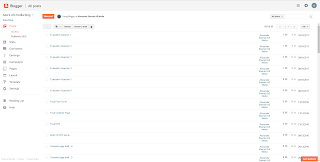




Still needs camera model.
ReplyDeleteYou need to also say what went well and would could have gone better. Be evaluative!
Well done, you worked hard on this and it is a much better evaluation.
ReplyDelete